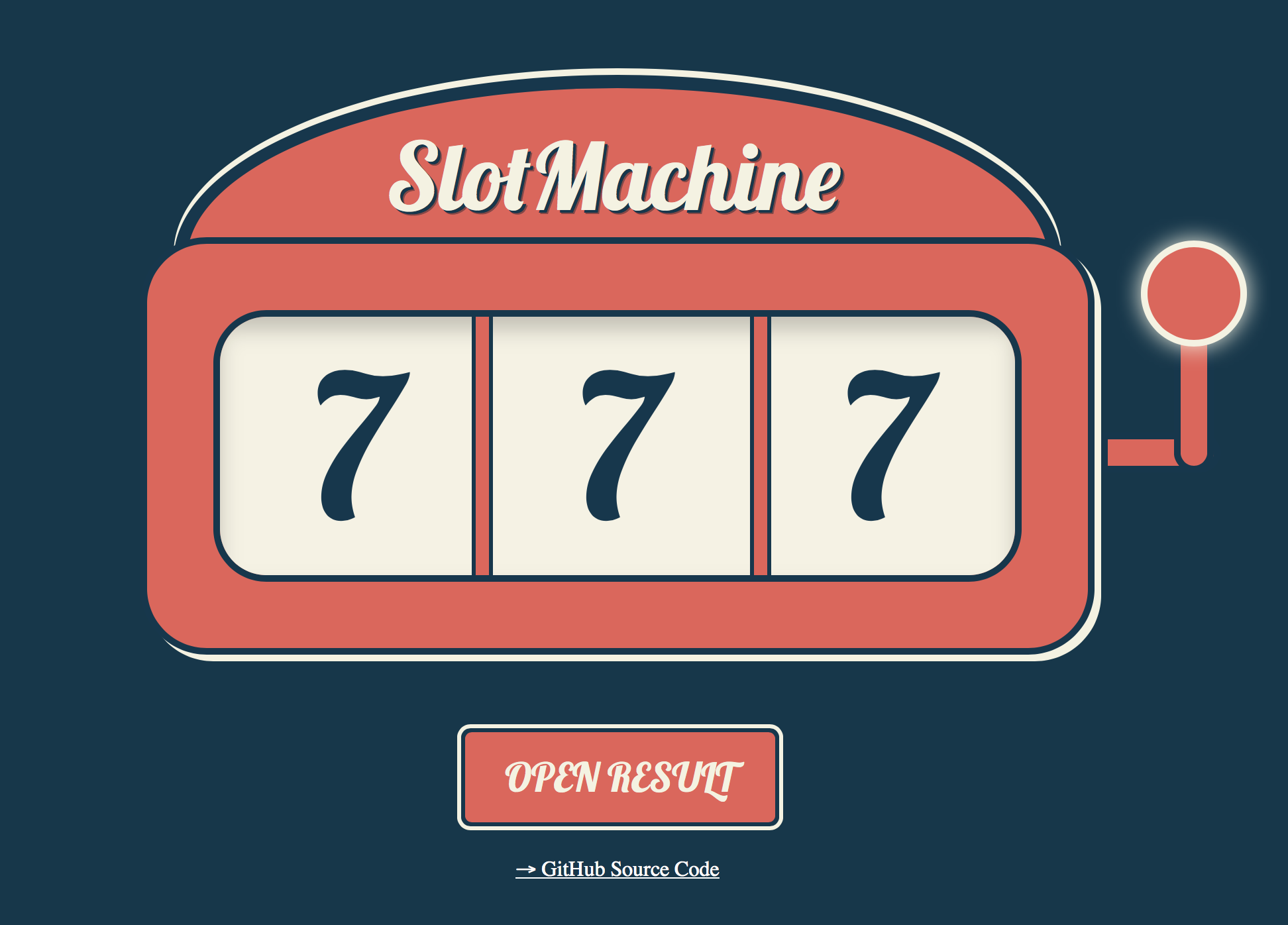
這次又用了Vue + CSS寫一個吃角子老虎機(拉霸)來玩,
很多想法繼承年初寫的大轉盤,
主要藉由CSS 3D做獎項的主體,透過JS寫入CSS變數來更改起始與結束的旋轉角度,
也一樣有寫成可以透過Config來調節獎項內容與樣式。
原始碼有附上部分程式備註,歡迎隨意修改使用,
若有發現錯誤或更好的做法也希望能告知:D!
完整版
- 連結:https://guahsu.io/Vue-SlotMachine/dist/#/
- SourceCode:https://github.com/guahsu/Vue-SlotMachine/tree/master/src/components
基礎模式DEMO
- 連結:https://guahsu.io/Vue-SlotMachine/dist/#/demo
- SourceCode:https://github.com/guahsu/Vue-SlotMachine/tree/master/src/demo
使用方式
可以把Components裡面的Gift單獨取出使用,方式如下:1
2
3
4
5<Gift
@finished="isFinished"
:trigger="trigger"
:config="config">
</Gift>
參數說明:
trigger
觸發轉動
範例:觸發按鈕function:將會每次按下時因date變動觸發轉動1
2
3turn () {
this.trigger = new Date()
},
@finished
當旋轉完畢後會回傳結果,需使用function接住結果
範例:當旋轉完畢後印出結果1
2
3isFinished (val) {
console.log(val)
}
也可以參考基礎模式Demo中,將所有結果接回來做歷史清單
config
1 | { |
簡單的使用範例:
設置三組0~9的選項,
透當結束時過觀察轉盤的class來判斷是否已轉完,把結果存下來。1
2
3
4
5
6
7
8
9
10
11
12
13
14
15
16
17
18
19
20
21
22
23
24
25
26
27
28
29
30
31
32
33
34
35
36
37
38
39
40
41
42
43
44
45
46
47
48
49
50
51
52
53
54
55
56
57
58
59
60
61
62
63
64
65
66
67
68
69
70
71
72
73
74
75
76
77
78
79
80
81
82
83
84
85
86
87
88
89
90
91
92
93
94
95
96
97
98
99
100
101
102
103
104
105
106<template>
<div id="SlotMachine">
<div class="container">
<Gift
v-for="(config, index) in configs"
@finished="isFinished"
:trigger="trigger"
:config="config"
:key="index">
</Gift>
</div>
<button
class="start"
@click="turn"
:disabled="disabled"
type="primary">
START
</button>
</div>
</template>
<script>
import Gift from './Gift'
export default {
name: 'SlotMachine',
components: {
Gift
},
data () {
return {
trigger: null,
disabled: false,
configs: [
{
duration: 4000,
fontSize: 100,
height: 100,
width: 200,
gifts: Array.from(new Array(10), (val, index) => { return { type: 'text', name: index } })
},
{
duration: 5000,
fontSize: 100,
height: 100,
width: 200,
gifts: Array.from(new Array(10), (val, index) => { return { type: 'text', name: index } })
},
{
duration: 6000,
fontSize: 100,
height: 100,
width: 200,
gifts: Array.from(new Array(10), (val, index) => { return { type: 'text', name: index } })
}
],
result: [],
resultHistory: []
}
},
methods: {
turn () {
this.disabled = true
this.trigger = new Date()
},
isFinished (val) {
const autoTurnList = this.$el.querySelectorAll('.autoTurn')
this.result.push(val)
if (autoTurnList.length === 1) {
this.disabled = false
this.resultHistory.push(this.result)
this.result = []
}
console.log(this.resultHistory)
}
}
}
</script>
<style lang="scss">
#SlotMachine {
display: flex;
align-items: center;
justify-content: center;
height: 100vh;
.container {
display: flex;
}
.start {
position: absolute;
bottom: 10vh;
padding: 15px 30px;
outline: none;
border: none;
border-radius: 10px;
background-color: #4DA1FF;
color: #ffffff;
cursor: pointer;
transition: 0.15s;
user-select: none;
&:disabled {
background-color: #ddd;
cursor: not-allowed;
}
}
}
</style>
TODO
加上自訂選項設置介面
Licence
open source and released under the MIT Licence.