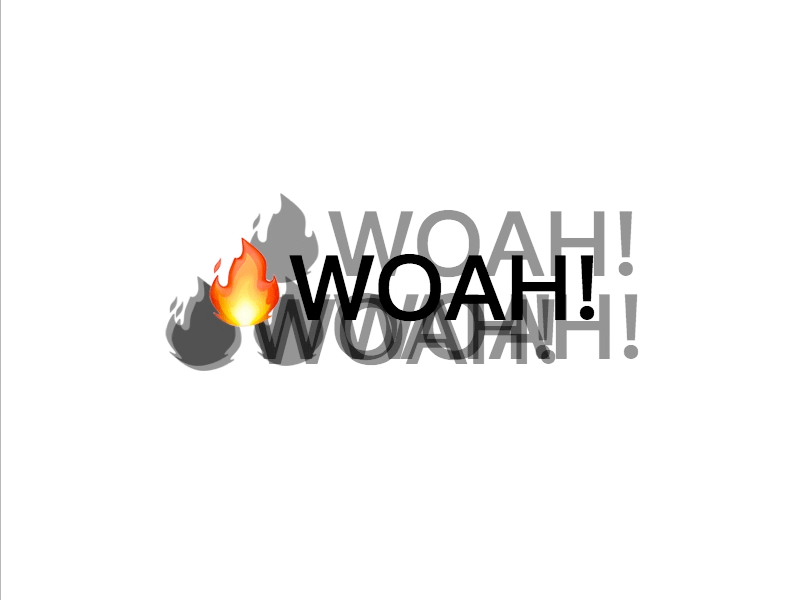
主題
透過textShadow讓文字的陰影隨滑鼠位置偏移,
並稍微帶到ES6的解構賦值的用法。
步驟
Step1. 設定目標區域與基本偏移量
- 抓取HTML中的
hero與text做為目標區域 - 設定基本偏移基準
walk = 100
Step2. 建立觸發條件與事件
- 設定
hero.addEventListener('mousemove', shadow) - 觸發事件備註:
1
2
3
4
5
6
7
8
9
10
11
12
13
14
15
16
17
18
19
20
21
22
23function shadow(e) {
// 透過解構賦值取得並設定資訊
const { offsetHeight: height,
offsetWidth: width } = hero;
let { offsetX: x,
offsetY: y } = e;
// 如果在目標區域外,則在加上目標座標值
if (this !== e.target) {
x = x + e.target.offsetLeft;
y = y + e.target.offsetTop;
}
// 四捨五入最終偏移值
const xWalk = Math.round((x / width * walk) - (walk/2));
const yWalk = Math.round((y / height * walk) - (walk/2));
console.log(xWalk, yWalk);
// 使用textShadow來設定文字陰影
text.style.textShadow = `
${xWalk}px ${yWalk}px 0px rgba(0, 0, 0, 0.5),
${xWalk * -1}px ${yWalk}px 0px rgba(0, 0, 0, 0.5),
${yWalk}px ${xWalk * -1}px 0px rgba(0, 0, 0, 0.5),
${yWalk * -1}px ${xWalk}px 0px rgba(0, 0, 0, 0.5)
`
}
Javascript語法&備註
解構賦值(Destructuring assignment)
透過解構賦值,可以把直接把物件/陣列中的值塞入變數中,
擷取一小段程式碼做說明:1
2
3
4// 下面這段等同於 const height = hero.offsetHeight;
const { offsetHeight: height } = hero;
// 下面這段等同於 let x = e.offsetX;
let { offsetX: x } = e;
參閱:MDN-Destructuring assignment
關於解構賦值對我來說目前還是需要很用力的去閱讀才能讀懂,
雖然可以簡寫並縮短不少程式碼,但使用上滿不直覺的,
所以我自己目前還是會用舊的賦值寫法多,努力中。
Math.round
可以將內容的數值進行四捨五入的動作。
CSS語法備註
1 | /* offset-x | offset-y | blur-radius | color */ |