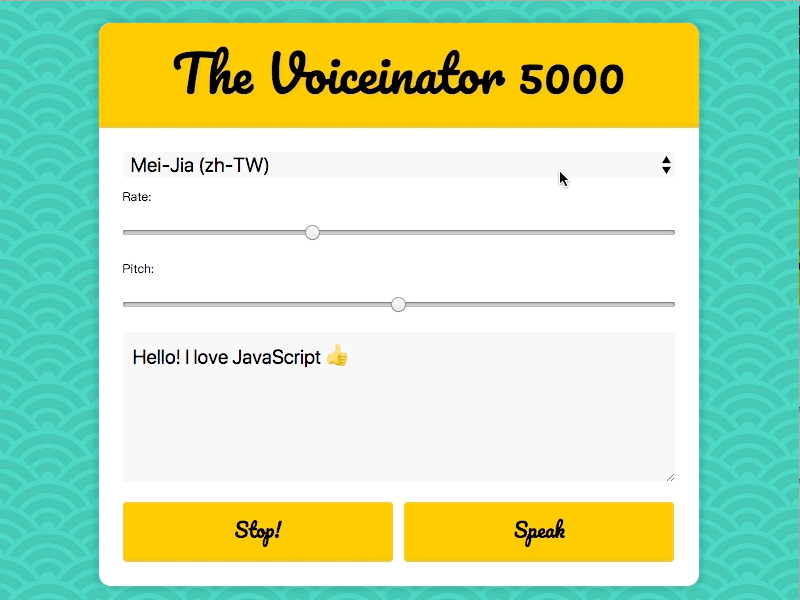
主題
使用SpeechSynthesisUtterance及speechSynthesis來使文字轉語音。
上次有做過語音轉文字的練習[20 - Speech Detection],
這次則是要使用文字轉語音,透過介面中的輸入欄位來轉語音播放,
並可透過設定好的控制條來變更語音速率/音準。
步驟
Step1. 取得頁面元素並設置SpeechSynthesisUtterance
1 | const msg = new SpeechSynthesisUtterance(); |
Step2. 設定語音播放語系選單
1 | // 取得語系資訊 |
Step3. 播放與功能設定
1 | // 播放切換 |
語法&備註
SpeechSynthesisUtterance
可以設置語音服務應讀取的文字內容及播放的細節(語系、速率、音量..等屬性)
SpeechSynthesis
執行語音服務的主要功能,包含了播放、暫停..等屬性